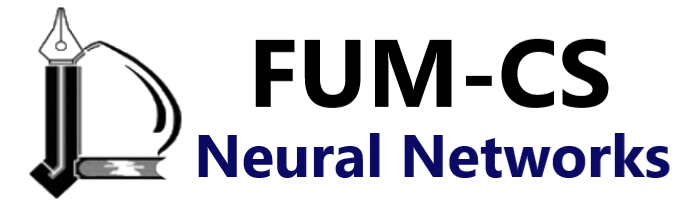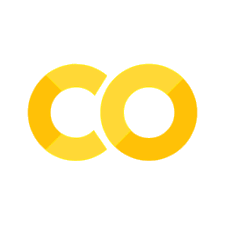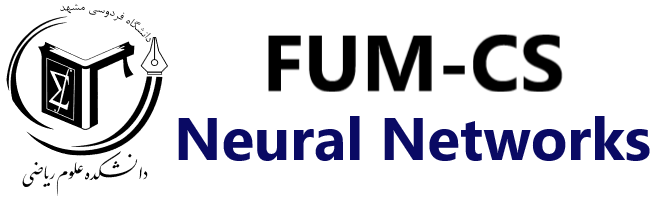
Appendix B: Logistic Loss#
Imports#
# Auto-setup when running on Google Colab
import os
if 'google.colab' in str(get_ipython()) and not os.path.exists('/content/neural-networks'):
!git clone -q https://github.com/fum-cs/neural-networks.git /content/neural-networks
!pip --quiet install -r /content/neural-networks/requirements_colab.txt
%cd neural-networks/notebooks
import numpy as np
import pandas as pd
from sklearn.preprocessing import StandardScaler
import plotly.express as px
import plotly.io as pio
pio.renderers.default = 'notebook'
1. Logistic Regression Refresher#
Logistic Regression is a classification model where we calculate the probability of an observation belonging to a class as:
And then assign that observation to a class based on some threshold (usually 0.5):
2. Motivating the Loss Function#
In Lecture 2 we focussed on the mean squared error as a loss function for optimizing linear regression:
That won’t work for logistic regression classification problems because it ends up being “non-convex” (which basically means there are multiple minima)
Instead we use the following loss function:
This function is called the “log loss” or “binary cross entropy”
I want to visually show you the differences in these two functions, and then we’ll discuss why that loss functions works
Recall the Pokemon dataset from Lecture 2, I’m going to load that in again (and standardize the data while I’m at it):
df = pd.read_csv("data/pokemon.csv", usecols=['name', 'defense', 'attack', 'speed', 'capture_rt', 'legendary'])
x = StandardScaler().fit_transform(df.drop(columns=["name", "legendary"]))
X = np.hstack((np.ones((len(x), 1)), x))
y = df['legendary'].to_numpy()
df.head()
| name | attack | defense | speed | capture_rt | legendary | |
|---|---|---|---|---|---|---|
| 0 | Bulbasaur | 49 | 49 | 45 | 45 | 0 |
| 1 | Ivysaur | 62 | 63 | 60 | 45 | 0 |
| 2 | Venusaur | 100 | 123 | 80 | 45 | 0 |
| 3 | Charmander | 52 | 43 | 65 | 45 | 0 |
| 4 | Charmeleon | 64 | 58 | 80 | 45 | 0 |
The goal here is to use the features (but not “name”, that’s just there for illustration purposes) to predict the target “legendary” (which takes values of 0/No and 1/Yes).
So we have 4 features meaning that our logistic regression model will have 5 parameters that need to be estimated (4 feature coefficients and 1 intercept)
At this point let’s define our loss functions:
def sigmoid(w, x):
"""Sigmoid function (i.e., logistic regression predictions)."""
return 1 / (1 + np.exp(-x @ w))
def mse(w, x, y):
"""Mean squared error."""
return np.mean((sigmoid(w, x) - y) ** 2)
def logistic_loss(w, x, y):
"""Logistic loss."""
return -np.mean(y * np.log(sigmoid(w, x)) + (1 - y) * np.log(1 - sigmoid(w, x)))
For a moment, let’s assume a value for all the parameters execpt for \(w_1\)
We will then calculate the mean squared error for different values of \(w_1\) as in the code below
w1_arr = np.arange(-3, 6.1, 0.1)
losses = pd.DataFrame({"w1": w1_arr,
"mse": [mse([0.5, w1, -0.5, 0.5, -2], X, y) for w1 in w1_arr],
"log": [logistic_loss([0.5, w1, -0.5, 0.5, -2], X, y) for w1 in w1_arr]})
losses.head()
| w1 | mse | log | |
|---|---|---|---|
| 0 | -3.0 | 0.451184 | 1.604272 |
| 1 | -2.9 | 0.446996 | 1.571701 |
| 2 | -2.8 | 0.442773 | 1.539928 |
| 3 | -2.7 | 0.438537 | 1.508997 |
| 4 | -2.6 | 0.434309 | 1.478955 |
fig = px.line(losses.melt(id_vars="w1", var_name="loss"), x="w1", y="value", color="loss", facet_col="loss", facet_col_spacing=0.1)
fig.update_yaxes(matches=None, showticklabels=True, col=2)
fig.update_xaxes(matches=None, showticklabels=True, col=2)
fig.update_layout(width=800, height=400)
This is a pretty simple dataset but you can already see the “non-convexity” of the MSE loss function.
If you want a more mathematical description of the logistic loss function, check out Chapter 3 of Neural Networks and Deep Learning by Michael Nielsen or this Youtube video by Andrew Ng.
3. Breaking Down the Log Loss Function#
So we saw the log loss before:
It looks complicated but it’s actually quite simple. Let’s break it down.
Recall that we have a binary classification task here so \(y_i\) can only be 0 or 1.
When y = 1#
When \(y_i = 1\) we are left with:
That looks fine!
With \(y_i = 1\), if \(\hat{y_i} = \frac{1}{1 + \exp(-w^Tx_i)}\) is also close to 1 we want the loss to be small, if it is close to 0 we want the loss to be large, that’s where the
log()comes in:
y = 1
y_hat_small = 0.05
y_hat_large = 0.95
-np.log(y_hat_small)
2.995732273553991
-np.log(y_hat_large)
0.05129329438755058
When y = 0#
When \(y_i = 1\) we are left with:
With \(y_i = 0\), if \(\hat{y_i} = \frac{1}{1 + \exp(-w^Tx_i)}\) is also close to 0 we want the loss to be small, if it is close to 1 we want the loss to be large, that’s where the
log()comes in:
y = 0
y_hat_small = 0.05
y_hat_large = 0.95
-np.log(1 - y_hat_small)
0.05129329438755058
-np.log(1 - y_hat_large)
2.99573227355399
Plot Log Loss#
We know that our predictions from logistic regression \(\hat{y}\) are limited between 0 and 1 thanks to the sigmoid function
So let’s plot the losses because it’s interesting to see how the worse our predictions are, the worse the loss is (i.e., if \(y=1\) and our model predicts \(\hat{y}=0.05\), the penalty is exponentially bigger than if the prediction was \(\hat{y}=0.90\))
y_hat = np.arange(0.01, 1.00, 0.01)
log_loss = pd.DataFrame({"y_hat": y_hat,
"y=0": -np.log(1 - y_hat),
"y=1": -np.log(y_hat)}).melt(id_vars="y_hat", var_name="y", value_name="loss")
fig = px.line(log_loss, x="y_hat", y="loss", color="y")
fig.update_layout(width=500, height=400)
4. Log Loss Gradient#
In Lecture 2 we used the gradient of the log loss to implement gradient descent
Here’s the log loss and it’s gradient:
Let’s derive that now.
We’ll denote:
Such that:
Okay let’s do it:
Now we just need to work out \(\frac{\partial \sigma(z)}{\partial w}\), I’ll mostly skip this part but there’s an intuitive derivation here, it’s just about using the chain rule:
So finally: