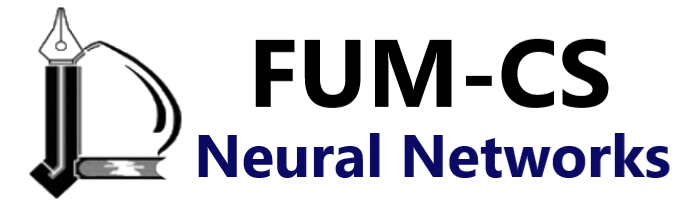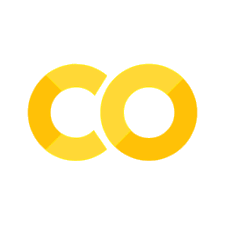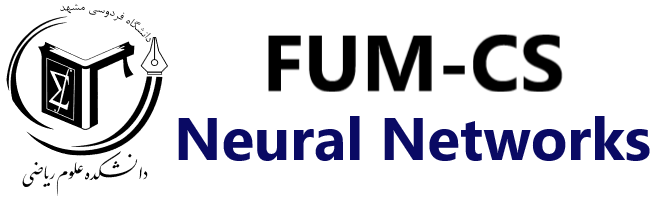
Appendix F: Optimization#
Mahmood Amintoosi, Spring 2024
Computer Science Dept, Ferdowsi University of Mashhad
Notebook Introduction#
In this short notebook, we will see how to use the gradient obtained with Autograd to perform optimization of an objective function.
Then we will also present some off-the-shelf Pytorch optimizers and learning rate schedulers.
As an eye candy, we will finish with some live optimization vizualisations.
Google Colab only!#
# Auto-setup when running on Google Colab
import os
if 'google.colab' in str(get_ipython()) and not os.path.exists('/content/neural-networks'):
!git clone -q https://github.com/fum-cs/neural-networks.git /content/neural-networks
!pip --quiet install -r /content/neural-networks/requirements_colab.txt
%cd neural-networks/notebooks
# execute only if you're using Google Colab
# !wget -q https://raw.githubusercontent.com/ahug/amld-pytorch-workshop/master/binder/requirements.txt -O requirements.txt
# !pip install -qr requirements.txt
# !wget -q https://raw.githubusercontent.com/ahug/amld-pytorch-workshop/master/live_plot.py -O live_plot.py
import torch
import numpy as np
from utils import live_plot
%matplotlib notebook
torch.set_printoptions(precision=3)
Optimizing “by hand”#
We will start with a simple example : minimizing the square function.
def f(x):
return x ** 2
We will minimize the function \(f\) “by hand” using the gradient descent algorithm.
As a reminder, the update step of the algorithm is: $\(x_{t+1} = x_{t} - \lambda \nabla_x f (x_t)\)$
Note:
The gradient information \(\nabla_x f (x)\) is stored in
x.grad. Once we have run thebackwardfunction, we can use it to do our update step.We need to do
x.data = ...in the update step since want to change x in place but don’t want autograd to track this change
# YOUR TURN
x0 = 8
lr = 0.1
iterations = 30
x = torch.Tensor([x0]).requires_grad_()
y = f(x)
for i in range(iterations):
y = f(x)
y.backward()
x.data = x - lr * x.grad
x.grad.zero_() # Try commenting that line !
print(y.data)
tensor([64.])
tensor([40.960])
tensor([26.214])
tensor([16.777])
tensor([10.737])
tensor([6.872])
tensor([4.398])
tensor([2.815])
tensor([1.801])
tensor([1.153])
tensor([0.738])
tensor([0.472])
tensor([0.302])
tensor([0.193])
tensor([0.124])
tensor([0.079])
tensor([0.051])
tensor([0.032])
tensor([0.021])
tensor([0.013])
Why do we have x.data?#
If you do x = ..., then x is not a leaf variable anymore and will have a computation history. Since it is not a leaf anymore after the first iteration, its gradient will not be available at the second iteration.
Workarounds:
Define x as a new leaf variable requiring gradient at each iterations using
detach()andrequire_grad_()Update
x.dataso that it is not recorded by autograd
Optimizing with an optimizer#
Different optimizers#
Pytorch provides most common optimization algorithms encapsulated into “optimizer classes”.
An optimizer is a useful object that automatically loops through all the numerous parameters of your model and performs the (potentially complex) update step for you.
You first need to execute import optim.
import torch.optim as optim
Below are the most commonly used optimizers. Each of them have its specific parameters that you can check on the Pytorch Doc.
parameters = [x] # This should be the list of model parameters
optimizer = optim.SGD(parameters, lr=0.01, momentum=0.9)
optimizer = optim.Adam(parameters, lr=0.01)
optimizer = optim.Adadelta(parameters, lr=0.01)
optimizer = optim.Adagrad(parameters, lr=0.01)
optimizer = optim.RMSprop(parameters, lr=0.01)
optimizer = optim.LBFGS(parameters, lr=0.01) #Broyden–Fletcher–Goldfarb–Shanno algorithm
# and there is more ...
Using an optimizer#
Now, let’s use an optimizer to do the optimization !
You will need 2 new functions:
optimizer.zero_grad(): This function sets the gradient of the parameters (x here) to 0 (otherwise it will get accumulated)optimizer.step(): This function applies an update step
# YOUR TURN
x0 = 8
lr = 0.01
iterations = 10
x = torch.Tensor([x0]).requires_grad_()
y = f(x)
# Define your optimizer
parameters = [x] # This should be the list of model parameters
optimizer = optim.SGD(parameters, lr=0.01, momentum=0.9)
for i in range(iterations):
optimizer.zero_grad()
y = f(x)
y.backward()
optimizer.step()
print(y.data)
tensor([64.])
tensor([61.466])
tensor([56.840])
tensor([50.662])
tensor([43.507])
tensor([35.934])
tensor([28.444])
tensor([21.452])
tensor([15.268])
tensor([10.096])
Learning rate scheduler#
Learning rate scheduler seek to adjust the learning rate during training by reducing the learning rate according to a pre-defined schedule.
Below are some of the scheduler available in pytorch.
optim.lr_scheduler.LambdaLR
optim.lr_scheduler.ExponentialLR
optim.lr_scheduler.MultiStepLR
optim.lr_scheduler.StepLR
# and some more ...
torch.optim.lr_scheduler.StepLR
Let’s try optim.lr_scheduler.ExponentialLR
def f(x):
return x.abs() * 5
x0 = 8
lr = 0.5
iterations = 15
x = torch.Tensor([x0]).requires_grad_()
optimizer = optim.SGD([x], lr=lr)
scheduler = optim.lr_scheduler.ExponentialLR(optimizer, 0.8)
for i in range(iterations):
optimizer.zero_grad()
y = f(x)
y.backward()
optimizer.step()
scheduler.step()
print(y.data, " | lr : ", optimizer.param_groups[0]['lr'])
tensor([40.]) | lr : 0.4
tensor([27.500]) | lr : 0.32000000000000006
tensor([17.500]) | lr : 0.25600000000000006
tensor([9.500]) | lr : 0.20480000000000007
tensor([3.100]) | lr : 0.16384000000000007
tensor([2.020]) | lr : 0.13107200000000005
tensor([2.076]) | lr : 0.10485760000000005
tensor([1.201]) | lr : 0.08388608000000004
tensor([1.421]) | lr : 0.06710886400000003
tensor([0.677]) | lr : 0.05368709120000003
tensor([1.001]) | lr : 0.042949672960000025
tensor([0.341]) | lr : 0.03435973836800002
tensor([0.733]) | lr : 0.027487790694400018
tensor([0.126]) | lr : 0.021990232555520017
tensor([0.561]) | lr : 0.017592186044416015
Live Plots#
Below are some live plots to see what actually happens when you optimize a function.
You can play with learning rates, optimizers and also define new functions to optimize !
2D Plot - Optimization process#
from live_plot import init_2dplot, add_point_2d
def function_2d(x):
return x ** 2 / 20 + x.sin().tanh()
x0 = 8
lr = 3
iterations = 15
x_range = torch.arange(-10, 10, 0.1)
init_2dplot(x_range, function_2d, delta_=0.5)
x = torch.Tensor([x0]).requires_grad_()
optimizer = torch.optim.Adam([x], lr=lr)
for i in range(iterations):
optimizer.zero_grad()
f = function_2d(x)
f.backward()
add_point_2d(x, f)
optimizer.step()
3D Plot - Optimization process#
from live_plot import init_3dplot, add_point_3d
Choose a function below and run the cell
elev, azim = 40, 250
x0, y0 = 6, 0
x_range = torch.arange(-10, 10, 1).float()
y_range = torch.arange(-15, 10, 2).float()
def function_3d(x, y):
return x ** 2 - y ** 2
elev, azim = 30, 130
x0, y0 = 10, -4
x_range = torch.arange(-10, 15, 1).float()
y_range = torch.arange(-15, 10, 2).float()
def function_3d(x, y):
return x ** 3 - y ** 3
elev, azim = 80, 130
x0, y0 = 4, -5
x_range = torch.arange(-10, 10, .5).float()
y_range = torch.arange(-10, 10, 1).float()
def function_3d(x, y):
return (x ** 2 + y ** 2).sqrt().sin()
elev, azim = 37, 120
x0, y0 = 6, -15
x_range = torch.arange(-10, 12, 1).float()
y_range = torch.arange(-25, 5, 1).float()
# lr 0.15 momentum 0.5
def function_3d(x, y):
return (x ** 2 / 20 + x.sin().tanh()) * (y.abs()) ** 1.2 + 5 * x.abs() + (y + 7)**2 / 10
Optimize the function
init_3dplot(x_range, y_range, function_3d, elev, azim, delta_=0.1)
#x0 =
#y0 =
lr = 0.01
iterations = 15
x = torch.Tensor([x0]).requires_grad_()
y = torch.Tensor([y0]).requires_grad_()
optimizer = torch.optim.SGD([x, y], lr=lr)
for i in range(iterations):
optimizer.zero_grad()
f = function_3d(x, y)
f.backward()
add_point_3d(x, y, f)
optimizer.step()